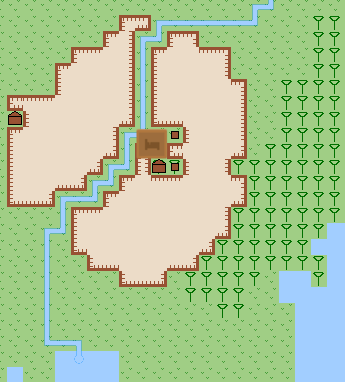UristMaps - Mapping Dwarf Fortress worlds
UristMaps processes the exported files from Dwarf Fortress worlds to generate a Google Maps like web interface you can use to explore the world and its history. This works completely offline.
Features
- leaflet.js based map, works well on mobile phones
- Satellite-like view of the world, showing biomes and sites
- Sites with detailed information and population details on the map
- Heatmap overlays for population distribution
What is this not?
- A live view of the world while you play
- An ingame renderer to replace the Dwarf Fortress UI
- An exact renderer of what the world looks like
Getting Started
Follow these steps to quickly start rendering your own map.1. Installation
Head to the Downloads section and download the latest release. Unpack this into a directory of your choice and you are good to go.
Uristmaps is a Java application - please make sure you have a current (1.8) version of Java installed.
2. Export your world
Using DF-Hack
When using DF-Hack just type inexportlegends all to export all needed maps (and also all detailed site maps).
Manual
- Start up Dwarf Fortress and start a new game in Legends mode. (Smaller maps get rendered faster.)
- Press x to perform an XML-Dump
- Press p to export the population info
- Press d and export the biome map
- Press d and export the structures/fields/roads/etc. map
- Press d and export the hydrosphere map
- Optional: Select Sites and press p on selected sites of your choice to export detailed site maps
3. Configure UristMaps
- Copy the
config.cfg.sampletoconfig.cfg - Open the file in your favorite text editor and set the export setting to the directory that contains the files you exported (your Dwarf Fortress directory if you have not moved these files).
- Set the region_name to the name of the region you exported. This is what the files start with. If the region is named region1 you don't have to change this.
4. Render the map
Linux & Mac
Execute theuristmaps.sh script to start rendering the map.
Windows
Double click theuristmaps.bat file to start rendering the map.
5. View the map
Linux & Mac
Start the local web server viahost.sh. You can then view your map in your web browser under http://localhost:8000
Windows
Double click thehost.bat file to start the local web server, then look at your map at http://localhost:8000